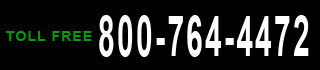A little about us.
What our software can do for you.
ExportDoc Worldwide shipping software is packed with features making your international trade documentation quick and easy. Here are just some of the features you'll find useful:
- WYSIWYG Display ExportDoc gives you more than just a data entry screen. Each fully functional document on the screen appears as the document in your hand. Simple.
- Shipment Manager An easy-to-use console interface to manage, view and find your shipments at a glance.
- Product Catalogue Store detailed information about your products: general, USMCA, hazmat etc.; drag and drop entries right onto your documents. Export and import data to and from MS Excel.
- Address Book Store detailed information about your customers. Connect specific documents to customers. Export and import data to and from MS Excel. Drag and drop entries right onto your documents.
- Import data from .txt, .dbf, .xls, .mdb, .xml and raw SWIFT. Coming soon: plug-in to integrate ExportDoc with Woocommerce.
- Security Keep your company's data safe and secure behind your company's firewall. ExportDoc is not web-based, so information on your company's customers and products is not out there for others to see, and won't fall under the receiver's gavel. True client-server functionality with secure logon, auditing and tracking and rollback capability.
- Operating System Complete list of operating systems requirements. (See Below)
- Each document's contents can be tailored to suit your shipment's requirements. Change the document title, box heading, code format or column width. Add your logo and signature.
- Multiple document and multiple shipment document printing and distribution.
- Print to paper, GIF, JPG, PDF, MS Word or MS Excel file formats for easy distribution through built-in email or to the cloud.
- Create documents using MS Word or any other word processor application and populate them with ExportDoc data.
- Integrated with CERS (Canadian Export Declaration System). Report your export shipments securely on-line.
- Certified AES Weblink® partner. Provides two levels of pre-submission validation including PGA (Participating Government Agency) information, such as ATF, DEA etc. Supports on-line filing in both testing/training and production modes.
- Checks entries in the addressbook against entries on the Denied Persons List.
- Supports Livingston eLink on-line pre-clearance reporting.
- Populate letter of credit documents with data directly from your bank's SWIFT message. No more discrepancies or charges!
- Live on-line update feature ensures your documents are always up-to-date.
WYSIWYG (what you see is what you get)
-
What separates ExportDoc from all other document preparation software is its unique WYSIWYG feature. The document on the screen appears as the document in your hand.
-
Each document's contents can be tailored to suit your shipment's requirements.
-
This document is representative in form and function of all ExportDoc documents.
-
Populate documents from the address book or catalog by drag and drop or lookup functions.
-
Change box headings to suit shipment requirements.
-
Templated lists of codes reduce keyboard entry and minimize errors. Choose long, abbreviated or both formats.
-
Unmatched versatility to set field level defaults, edit document-to-document field level links and adjust column widths.
Shipment Manager
The Shipment Manager provides an easy to understand graphic representation of your shipments and letters of credit. The upper section governs shipments and the lower letters of credit. The upper left panel displays a view of three main folders: Pending Shipments, Completed Shipments and the Wastebasket. Below each, you may create groups in which to classify your shipments. The upper right panel displays thumbnails of printed documents which can be viewed in a browser.
It is the 'command console' with which to manage your shipments. Create, delete, copy, print and more from here.
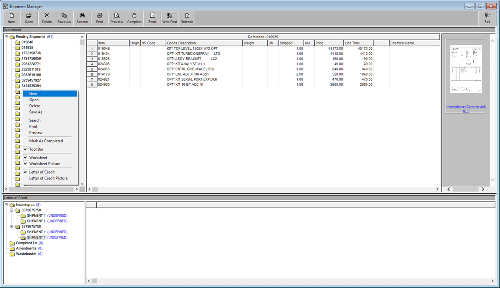
-
Print to paper, GIF, JPG, PDF, MS Word or MS Excel file formats for easy distribution.
-
Built-in email capability for easy on-line distribution.
Catalogue
-
Build detailed information on your products: 5 lines of description, 3 pricing levels, country of origin, shipping and weight units of measure, USMCA, dangerous goods, import codes, AES Weblink, textiles and FDA.
-
Categorize your products into groups for easy reference.
-
Drag and drop your selections to documents.
-
Supports multiple H.S. codes per item to match destination country requirements.
-
Import databases in .txt, .dbf (VFP, dBase), .xls (MS Excel) and .mdb (MS Access) formats.
-
Export contents to .xls (MS Excel) for editting or archiving.
-
Print selections to paper, GIF, JPG, PDF, MS Word or MS Excel file formats.
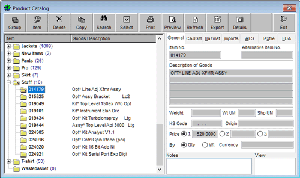
Address Book
-
Store detailed information in preset groups (Banks, Brokers, Carriers, Clients, Consignees, Exporters) or create your own.
-
Complete contact manager, including logos and signatures.
-
Create and manage multiple shipper/exporter identities.
-
Drag and drop your selections to documents.
Import databases in .txt, .dbf (VFP, dBase), .xls,.xlsx (MS Excel) and .mdb (MS Access) formats.Export contents to .xls (MS Excel) for editting or archiving.Print selections to paper, GIF, JPG, PDF, MS Word or MS Excel file formats.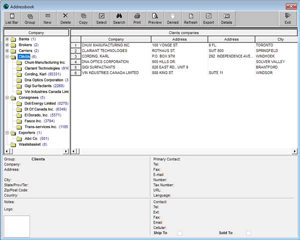
Import
-
Populate your documents with information created by your system.
-
Import data from a variety of sources: commercial invoices, letters of credit, catalogues and address books in different file types: .txt, .dbf, .xls, .mdb, .xml and raw SWIFT.
-
Add new customers and products during commercial invoice import process.
-
Enhance documents with data from your existing databases.
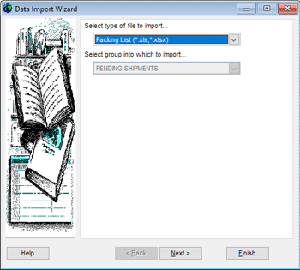
Security
-
ExportDoc security features ensure only authorized access.
-
Set different permissions for different features.
-
Print reports.
-
Audit trail allows tracking of all user activity.
System Requirements
-
Windows 7/8.X/10/11.
-
Server installations require no specific server software, only a shared accessible drive.
-
Screen resolution 1024 x 768 minimum, fonts set to normal.
News
-
-

- Program Updates
- Update No.96
- Posting Date: 2025/06/02
-
-
-

- Newly Designed Site
- Jan 15, 2022
-